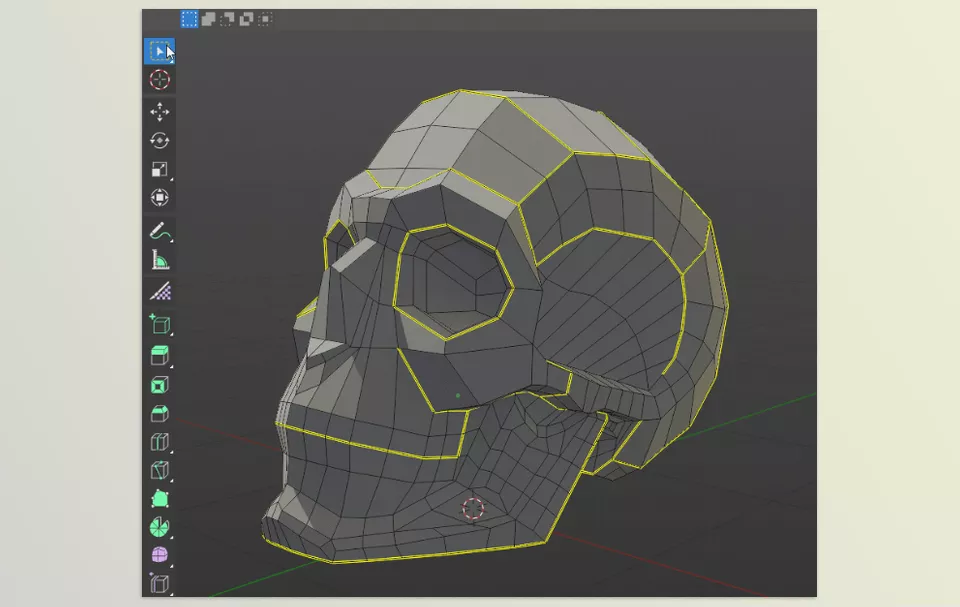The Blender Market – Uv Flow is a component intended to make the UV unwrapping process as effective as possible. Its features include easy seam editing with marking loops and drawing where necessary.
Download Uv Flow Blender Addons Latest Version from the below:
We have shared direct download links for the product Uv Flow Blender Addons on this page. The shared files are in RAR format. To extract the files, use WinRAR on Windows, The Unarchiver, or similar software on macOS. Installation instructions are provided within this post or included in the files. If you encounter any issues with installation or extraction, feel free to contact us through the Contact Us section, and we will respond within 24 hours.
Additionally, you can download similar products from our website by clicking here.
Image 1: Click to mark seams, click and drag to draw them, hold Alt during any action to remove seams, and double-click on faces to select islands.
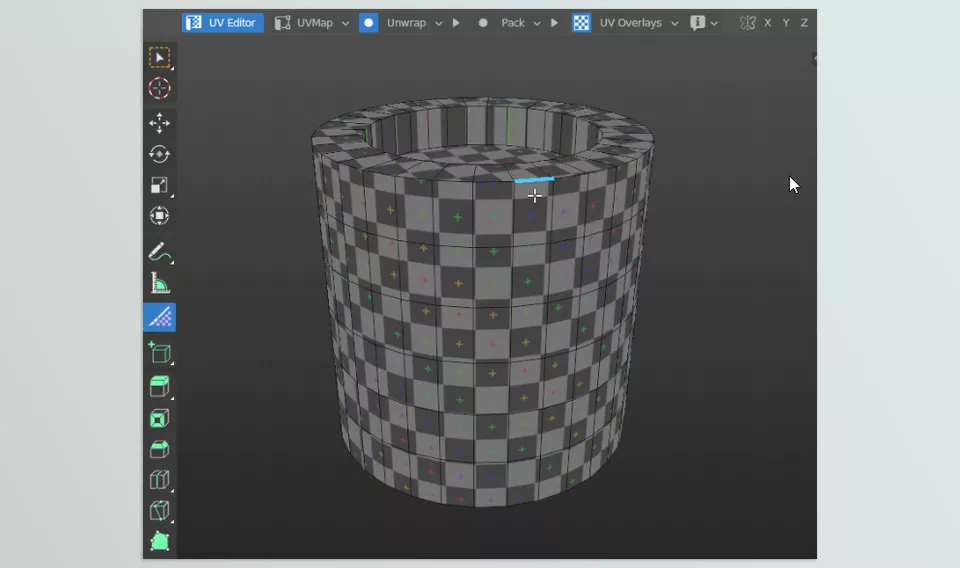
Image 2: You can customize seams by adjusting their color, thickness, and glow to enhance visibility and clarity.