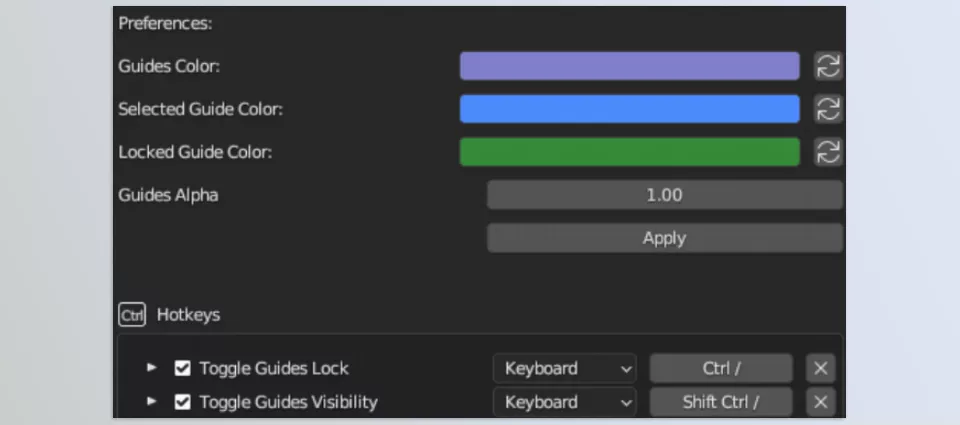Custom Camera Guides is an advanced solution intended for 3D artists and animators. It allows intuitive guide management, including creating, moving and deleting guides. Its custom frame types and unique guide collections for every camera improve compositions’ efficiency and accuracy, saving time and effort.
Download Custom Camera Guides Blender Addon Latest Version from the below:
We have shared direct download links for the product Custom Camera Guides Blender Addon on this page. The shared files are in RAR format. To extract the files, use WinRAR on Windows, The Unarchiver, or similar software on macOS. Installation instructions are provided within this post or included in the files. If you encounter any issues with installation or extraction, feel free to contact us through the Contact Us section, and we will respond within 24 hours.
Image 1: Panel for precise guide managing.
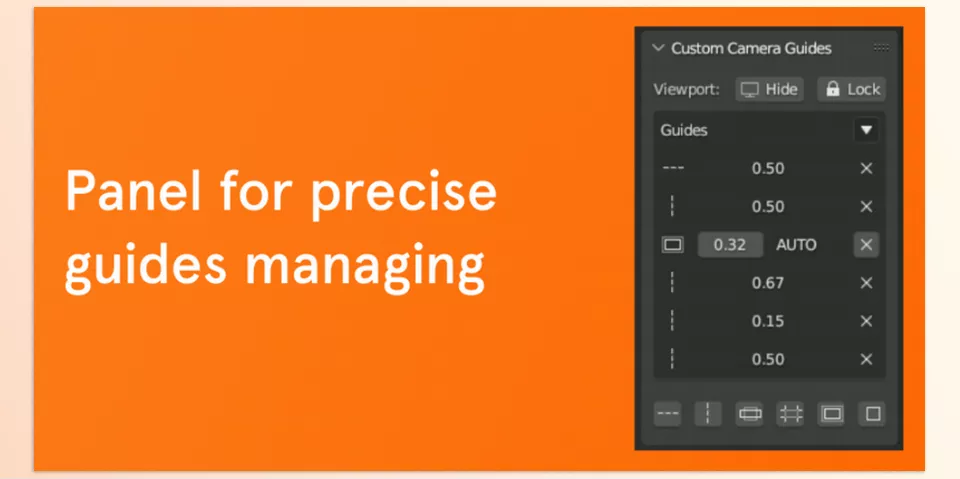
Image 2: Simply select any edge of the camera to create a new guide.