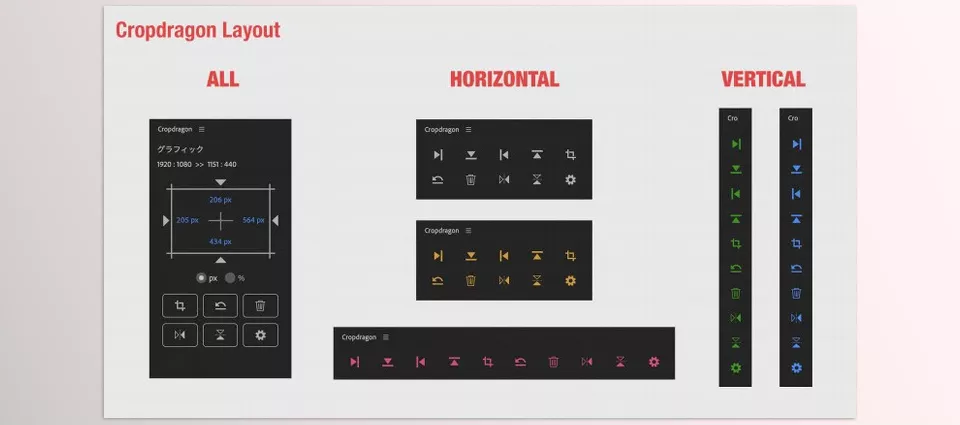Cropdragon for Premiere Pro is a new extension that adds advanced features to the standard Crop effect by automatically extracting the alpha channel from clips. This tool allows cropping from any edge, whether top, bottom, left, or right side.
Download Cropdragon Latest Version from the below:
We have shared direct download links for the product Cropdragon on this page. The shared files are in RAR format. To extract the files, use WinRAR on Windows, The Unarchiver, or similar software on macOS. Installation instructions are provided within this post or included in the files. If you encounter any issues with installation or extraction, feel free to contact us through the Contact Us section, and we will respond within 24 hours.
| Installation help | Click To Download |
| Aescripts Cropdragon Usage | Click To Download |
Image 1: If you select the Color Icon checkbox, the icon will consistently be shown in the chosen color.
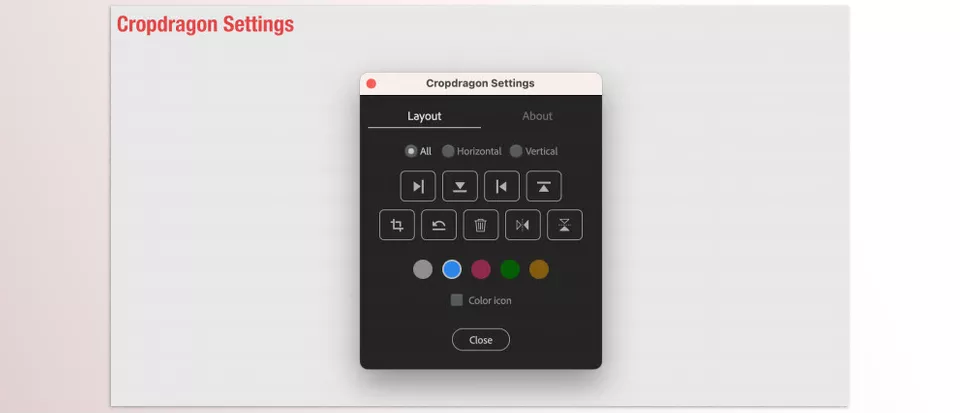
Image 2: Click the icon to choose the functions that will be shown in either Horizontal or Vertical layout.