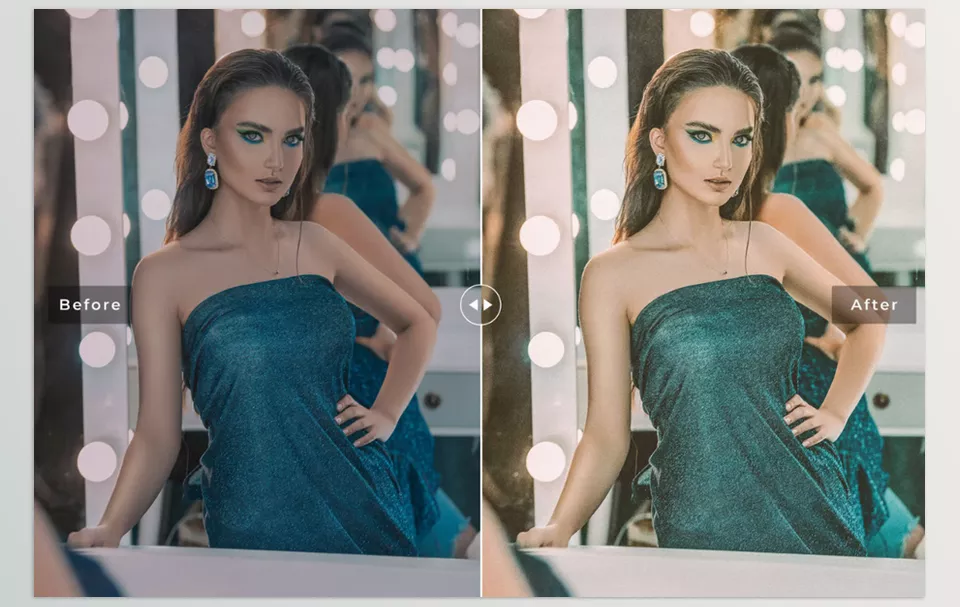With the Creativetacos – Analog Film Mobile and Desktop Lightroom, you will receive all 13 presets that each aim to transform your photographs with tone and color balance. Be it portraits, landscapes, or even product snapshots, this preset collection is crafted to help every image achieve its optimum potential.
Download Analog Film Mobile and Desktop Lightroom Latest Version from the below:
We have shared direct download links for the product Analog Film Mobile and Desktop Lightroom on this page. The shared files are in RAR format. To extract the files, use WinRAR on Windows, The Unarchiver, or similar software on macOS. Installation instructions are provided within this post or included in the files. If you encounter any issues with installation or extraction, feel free to contact us through the Contact Us section, and we will respond within 24 hours.
| How to Install Cameraraw Presets | Click To Download |
| How to Install Lightroom Presets | Click To Download |
| How to Install Photoshop Actions | Click To Download |
| How to Install Presets on Lightroom Mobile | Click To Download Click To Download |
Image 1: A vintage vibe that transforms your moments into timeless memories, effortlessly capturing the essence of your style.

Image 2: With just one click, turn everyday shots into cinematic scenes with smooth, natural tones that elevate every detail.