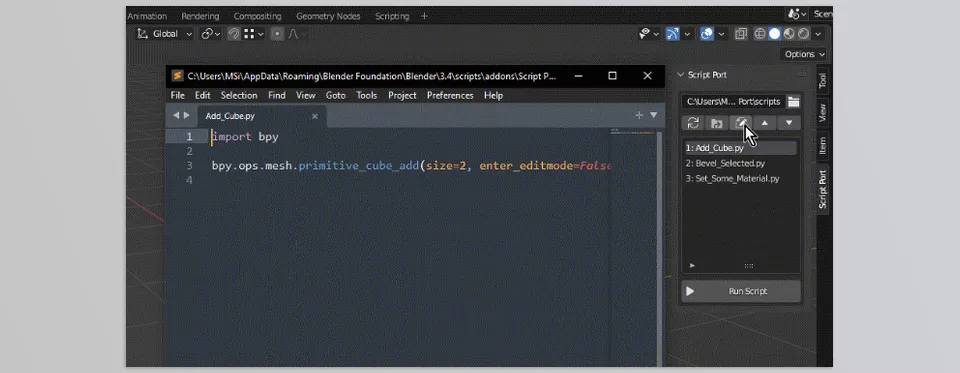Easy accessibility of scripts is now possible in Blender with the use of Python Scripts, thanks to the add-on “Blender – Script Port”. This tool provides an ergonomic approach to managing scripts without the tedious need of copying them manually into the text editor, thus improving efficiency.
Download Script Port Blender Addon Latest Version from the below:
We have shared direct download links for the product Script Port Blender Addon on this page. The shared files are in RAR format. To extract the files, use WinRAR on Windows, The Unarchiver, or similar software on macOS. Installation instructions are provided within this post or included in the files. If you encounter any issues with installation or extraction, feel free to contact us through the Contact Us section, and we will respond within 24 hours.
Additionally, you can download similar products from our website by clicking here.
Image 1: Streamline your workflow by running Python scripts directly within the Blender viewport panel.
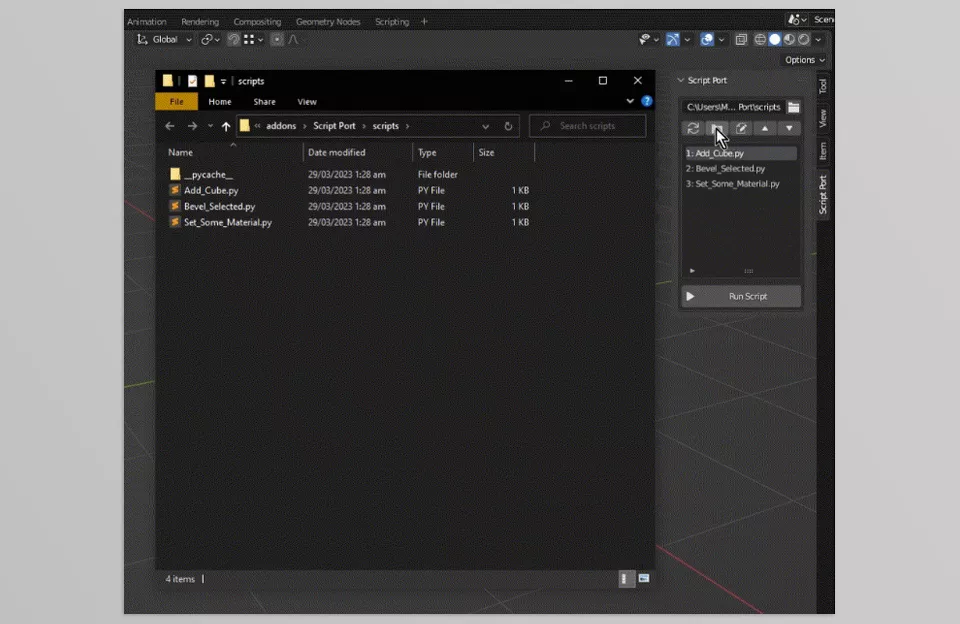
Image 2: Effortlessly manage and edit your scripts with quick access to your default system editor.