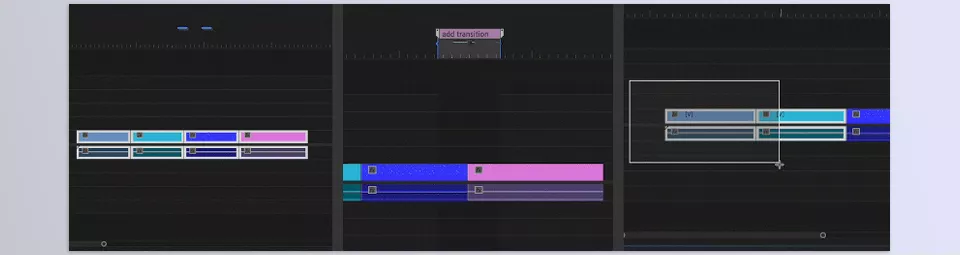Markers Pro by Leyero is a powerful plugin for Premiere Pro that enhances marker management. The tool permits high-level movement of markers and adjustments to their settings. Users can add actions to markers, colour them, and save them in defined actions.
Download Markers Pro Latest Version from the below:
We have shared direct download links for the product Markers Pro on this page. The shared files are in RAR format. To extract the files, use WinRAR on Windows, The Unarchiver, or similar software on macOS. Installation instructions are provided within this post or included in the files. If you encounter any issues with installation or extraction, feel free to contact us through the Contact Us section, and we will respond within 24 hours.
Additionally, you can download similar products from our website by clicking here.
| Installation Help | Click To Download |
Image 1: Offset markers by frames or seconds.
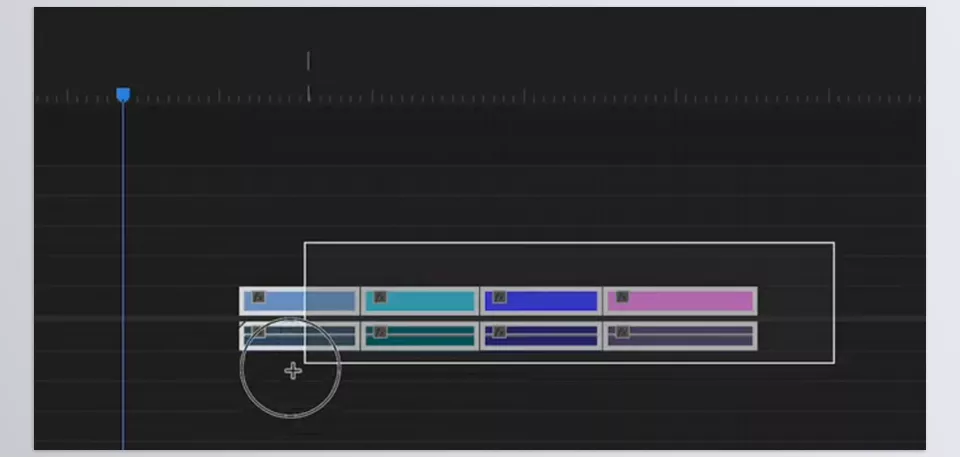
Image 2: Control the behavior of special markers when their start or end points are outside the selection range.