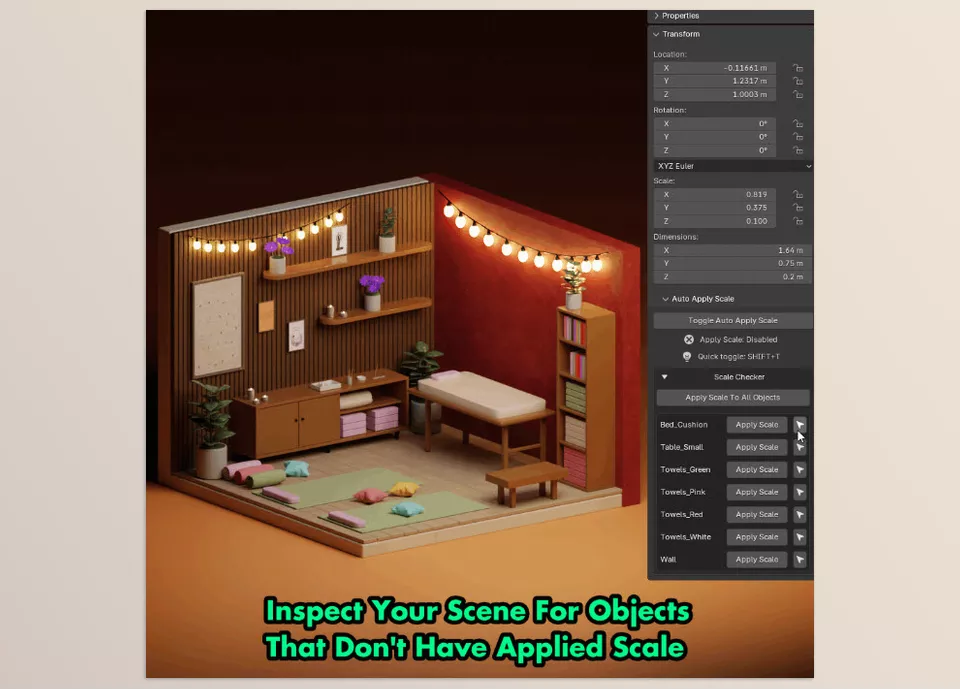Auto Apply Scale is an addon as well as a tool within Blender that applies to scale automatically to objects to reduce common problems such as rendering the models, distorted modifiers and inadequate physics simulations. The add-on has a straightforward design that allows for easy use; it comes with a toggle button that helps auto-apply whenever a change is made to an object within the Item panel.
Download Auto Apply Scale Blender Addons Latest Version from the below:
We have shared direct download links for the product Auto Apply Scale Blender Addons on this page. The shared files are in RAR format. To extract the files, use WinRAR on Windows, The Unarchiver, or similar software on macOS. Installation instructions are provided within this post or included in the files. If you encounter any issues with installation or extraction, feel free to contact us through the Contact Us section, and we will respond within 24 hours.
Image 1: Adjust Modifier Scaling.
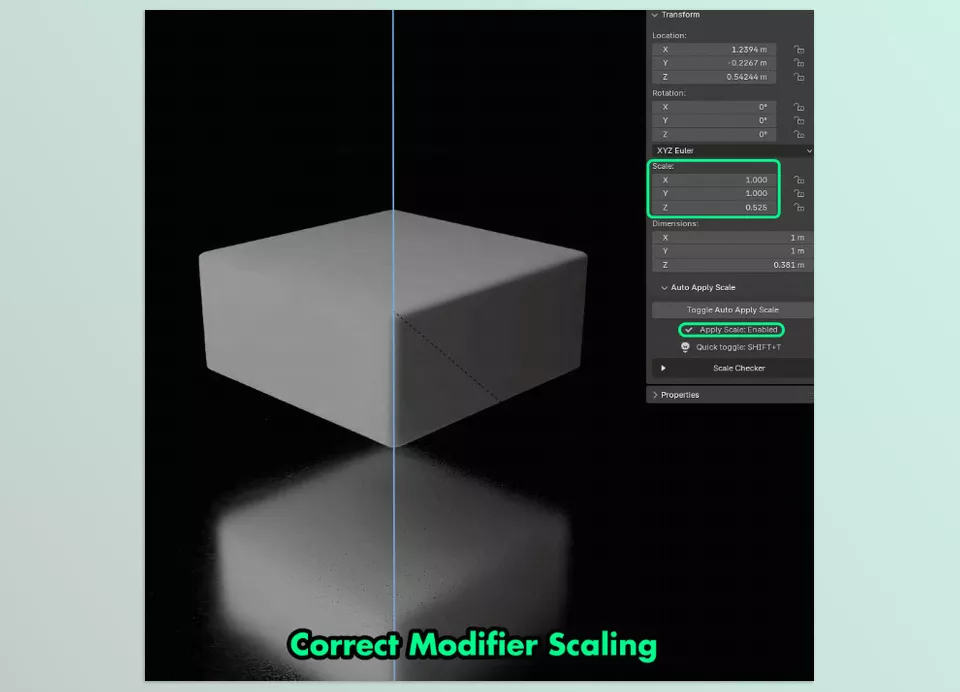
Image 2: View problematic objects in an organized dropdown list.