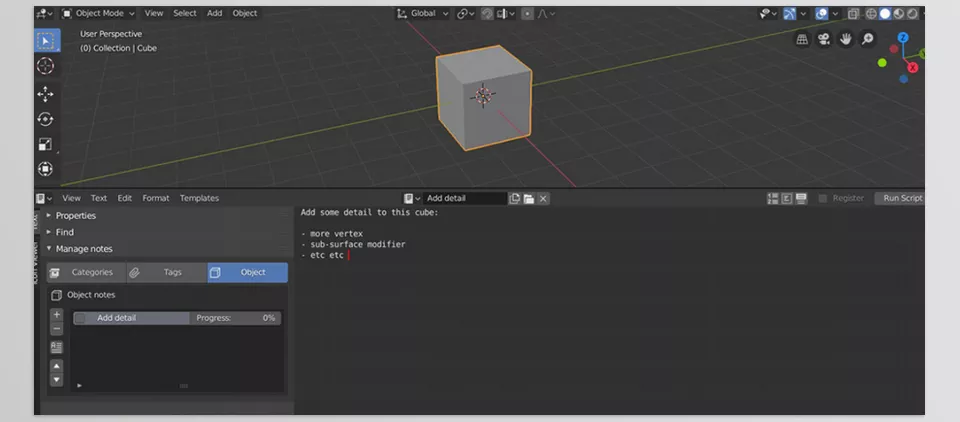Btodo is an all-purpose addon designed for Blender. This addon is intended for the Blender’s text editor to ease note and task management. Users can now sort their notes, tag them, and add comments to every object to work more effectively.
Download Btodo Blender Addon Latest Version from the below:
We have shared direct download links for the product Btodo Blender Addon on this page. The shared files are in RAR format. To extract the files, use WinRAR on Windows, The Unarchiver, or similar software on macOS. Installation instructions are provided within this post or included in the files. If you encounter any issues with installation or extraction, feel free to contact us through the Contact Us section, and we will respond within 24 hours.
Additionally, you can download similar products from our website by clicking here.
Image 1: Easily managing teamwork
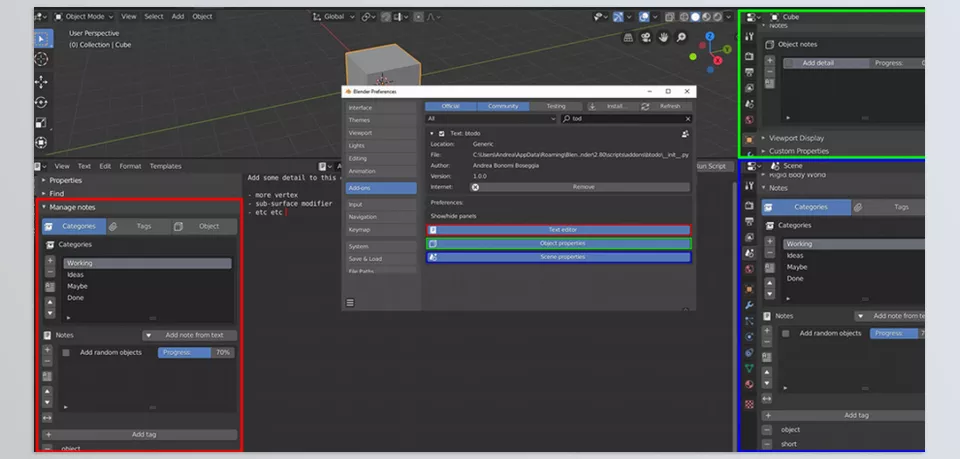
Image 2: Easily write down and manage notes, todos, and texts in Blender’s built-in text editor.