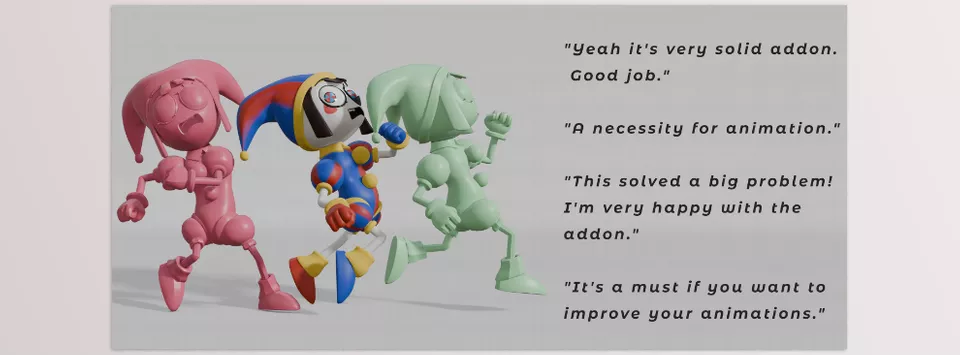Ghostool by Jefferson Rausseo is a powerful animation tool for artists that makes the creative work more efficient. This novel feature provides onion skinning and static mesh display, which is essential for sketching out main keyframes and onion skin to correctly time and space the key.
Download Ghostool Blender Addon Latest Version from the below:
We have shared direct download links for the product Ghostool Blender Addon on this page. The shared files are in RAR format. To extract the files, use WinRAR on Windows, The Unarchiver, or similar software on macOS. Installation instructions are provided within this post or included in the files. If you encounter any issues with installation or extraction, feel free to contact us through the Contact Us section, and we will respond within 24 hours.
| Installation Help | Click To Download |
Image 1: An addon to create Ghosts (onion skins, static meshes in specific frames of our animations) in the 3D viewport.
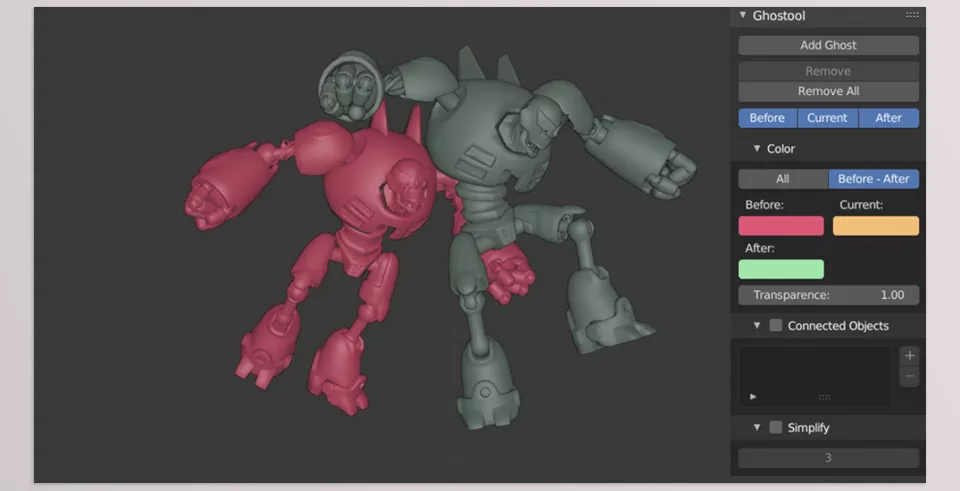
Image 2: Improve your workflow, in-betweens, timing and spacing.