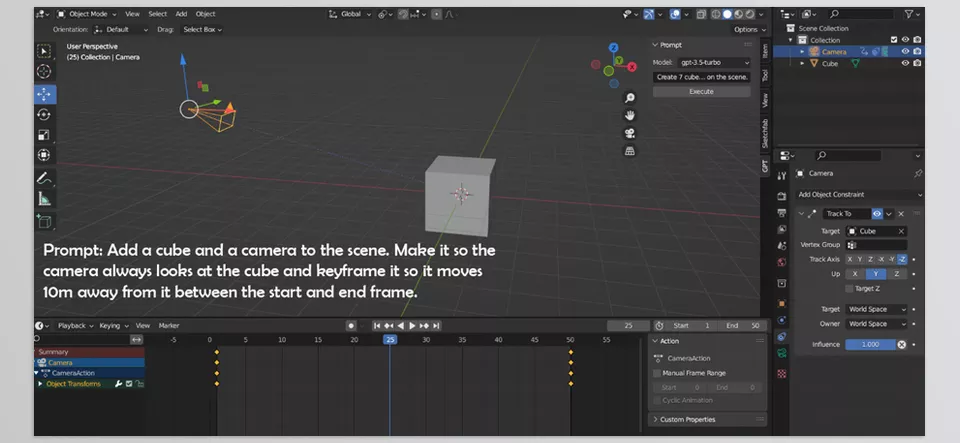Blender Gpt is the plug-in that enhances the user experience in Blender by using AI technology. It helps a 3D artist quickly materialize his creative ideas. Users can intuitively interact with their projects through natural language prompts, streamlining their workflows and creating new avenues for creativity.
Download Blender Gpt Latest Version from the below:
We have shared direct download links for the product Blender Gpt on this page. The shared files are in RAR format. To extract the files, use WinRAR on Windows, The Unarchiver, or similar software on macOS. Installation instructions are provided within this post or included in the files. If you encounter any issues with installation or extraction, feel free to contact us through the Contact Us section, and we will respond within 24 hours.
Additionally, you can download similar products from our website by clicking here.
| Installation Guide | Click To Download |
Image 1: Unlock Blender’s full potential with the Blender GPT plug-in, a powerful AI-powered creative assistant that integrates OpenAI’s cutting-edge GPT models into the Blender environment.
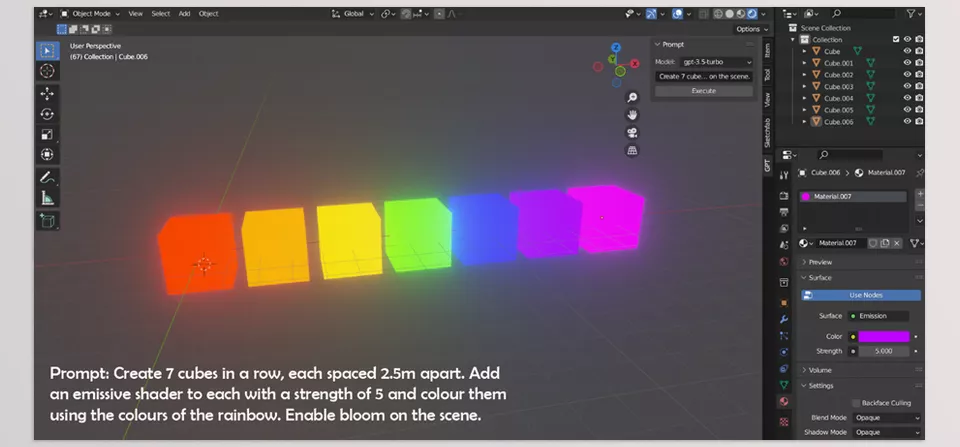
Image 2: Created specifically for 3D artists and enthusiasts, this plug-in empowers you to swiftly convert your ideas into real-world designs by using natural language prompts.