The Mesh Materializer is an add-on for Blender that allows users to wrap and project one object onto another’s surface with extreme detail. This software feature helps intricately detail a model by texture using UV maps and a potent yet nondestructive modifier, making it simple to apply detail.
Download Mesh Materializer Blender Addon Latest Version from the below:
We have shared direct download links for the product Mesh Materializer Blender Addon on this page. The shared files are in RAR format. To extract the files, use WinRAR on Windows, The Unarchiver, or similar software on macOS. Installation instructions are provided within this post or included in the files. If you encounter any issues with installation or extraction, feel free to contact us through the Contact Us section, and we will respond within 24 hours.
| Installation Help | Click To Download |
Image 1: The addon simplifies this process for you in a non-destructive manner by applying a unique modifier.
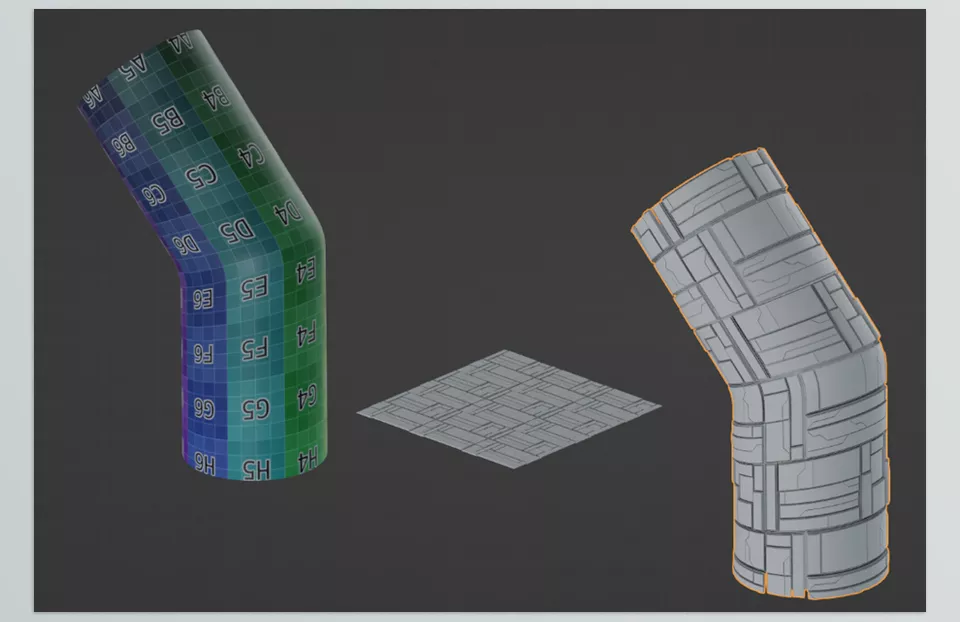
Image 2: Place, scale, and rotate the object above the Target Object.


