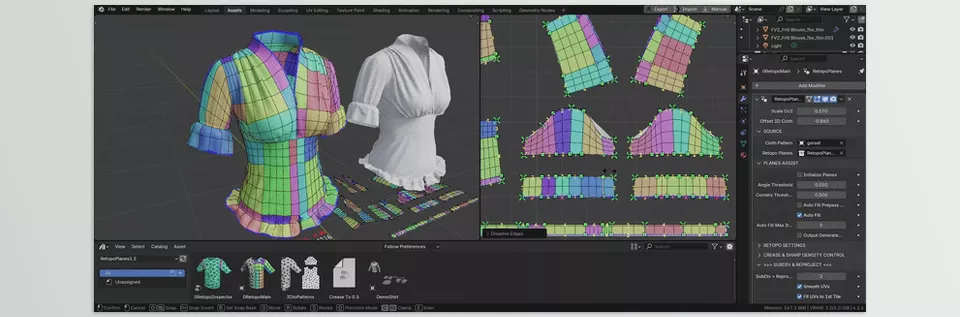Like all techniques in 3D modeling, retopology is achieved with the most precision and detail possible, and the new Retopo Planes takes this to another level with regard to efficiency. The set of new features is focused on optimizing your workflow.
Download Retopo Planes Blender Addon Latest Version from the below:
We have shared direct download links for the product Retopo Planes Blender Addon on this page. The shared files are in RAR format. To extract the files, use WinRAR on Windows, The Unarchiver, or similar software on macOS. Installation instructions are provided within this post or included in the files. If you encounter any issues with installation or extraction, feel free to contact us through the Contact Us section, and we will respond within 24 hours.
Image 1: Guide your retopology with simple planes and keep every detail intact.
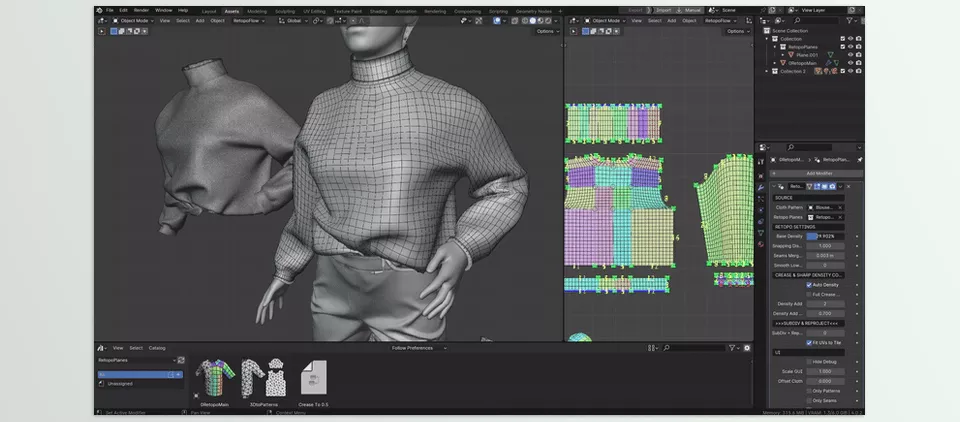
Image 2: Create clean, lowpoly garments effortlessly—no sculpting experience needed.