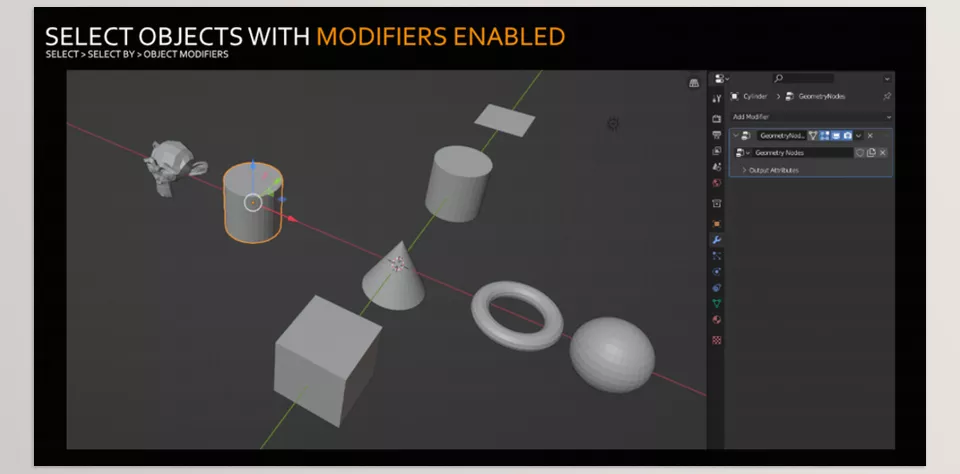Offered by Online Render, Select By Pro is yet another development for Blender 3D users that will assist them in selection. The product enhances selection by adding new features such as finding duplicates by name, filtering, setting vertex and polygon quotas, and selection storing and restoring.
Download Select By Pro Latest Version from the below:
We have shared direct download links for the product Select By Pro on this page. The shared files are in RAR format. To extract the files, use WinRAR on Windows, The Unarchiver, or similar software on macOS. Installation instructions are provided within this post or included in the files. If you encounter any issues with installation or extraction, feel free to contact us through the Contact Us section, and we will respond within 24 hours.
Additionally, you can download similar products from our website by clicking here.
| Installation Help | Click To Download |
Image 1: It expands Blender 3D’s basic selection tools, enabling the user to save selections, select by polycount, and more.

Image 2: Select objects with modifiers enabled.