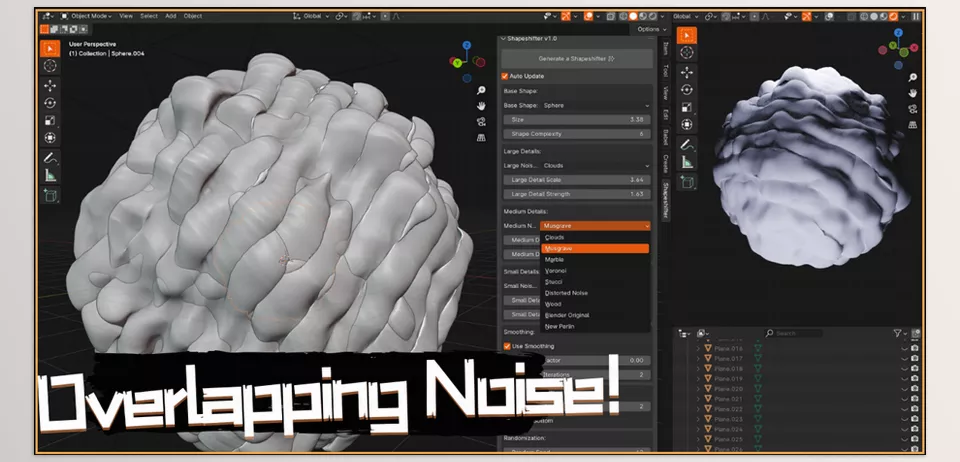Shapeshifter Addon For Blender is an addon designed to allow real-time mesh generation with the use of procedural textures. This addon is highly suitable for organic shapes and is incredibly efficient. This will further sharpen the tools available for your 3D projects.
Download Shapeshifter Addon For Blender Latest Version from the below:
We have shared direct download links for the product Shapeshifter Addon For Blender on this page. The shared files are in RAR format. To extract the files, use WinRAR on Windows, The Unarchiver, or similar software on macOS. Installation instructions are provided within this post or included in the files. If you encounter any issues with installation or extraction, feel free to contact us through the Contact Us section, and we will respond within 24 hours.
Image 1: Create without limits.
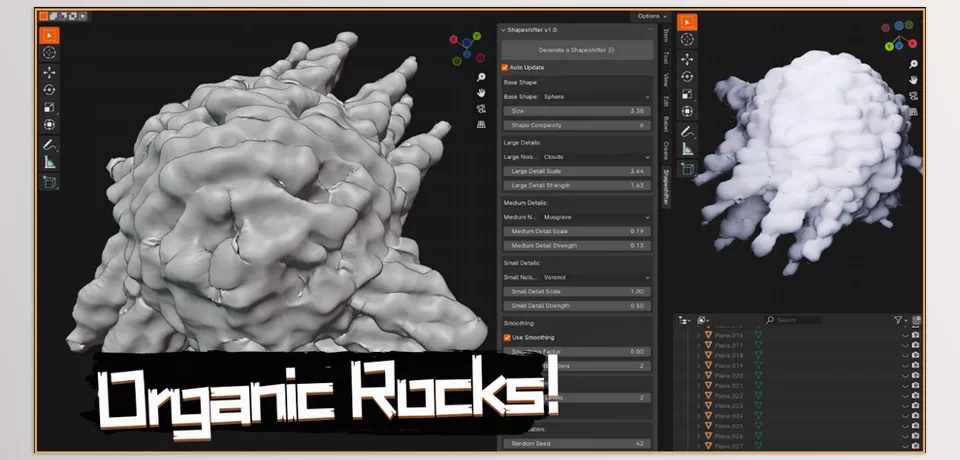
Image 2: Construct realistic organic structures in real-time with ease.