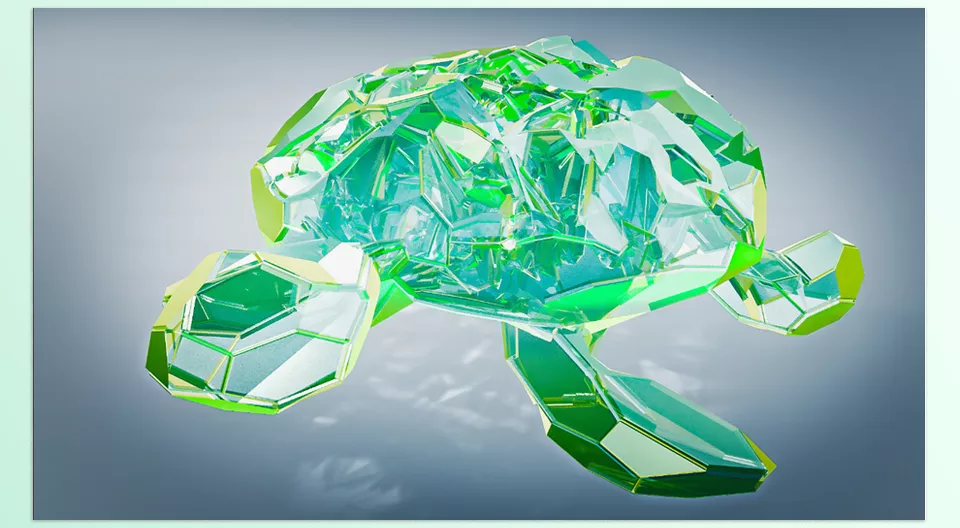The Smart Eevee Glass is a blender tool that boosts the rendering of glass and liquid materials in the Eevee engine, providing a powerful shader. Bright Eevee shader enables the adjustment of colour, reflection strength, and transparency so that the meshes super-efficiently achieve incredibly realistic glass effects. It is integral for any visual content creator to boost the Eevee engine, along with volume absorption, edge refraction, and all the other features that improve flexibility and precision. Every artist knows how to make stunning visuals effortless.
Download Realistic Eevee Glass And Liquid Shader Latest Version from the below:
We have shared direct download links for the product Realistic Eevee Glass And Liquid Shader on this page. The shared files are in RAR format. To extract the files, use WinRAR on Windows, The Unarchiver, or similar software on macOS. Installation instructions are provided within this post or included in the files. If you encounter any issues with installation or extraction, feel free to contact us through the Contact Us section, and we will respond within 24 hours.
Additionally, you can download similar products from our website by clicking here.
Image 1: Change the glass color while keeping the reflections unchanged.

Image 2: Increase or decrease the strength of the reflections!