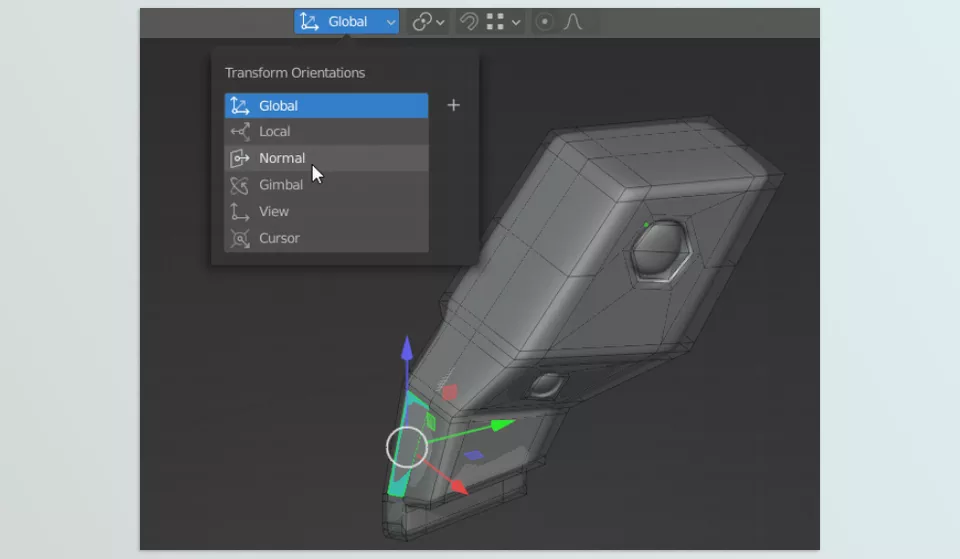Orient And Origin To Selected add-on for Blender improve your modelling efficiency with local transformations and changes the object’s origin. Tools that streamline geometry alignment and origin changes depending on selected parts increase productivity considerably with this tool during Edit Mode.
Download Orient And Origin To Selected Blender Addon Latest Version from the below:
We have shared direct download links for the product Orient And Origin To Selected Blender Addon on this page. The shared files are in RAR format. To extract the files, use WinRAR on Windows, The Unarchiver, or similar software on macOS. Installation instructions are provided within this post or included in the files. If you encounter any issues with installation or extraction, feel free to contact us through the Contact Us section, and we will respond within 24 hours.
Additionally, you can download similar products from our website by clicking here.
| Installation Help | Click To Download |
Image 1: You can choose a loop surrounding the centre of your mesh and apply Mesh -> Snap -> Origin to Selected, ensuring the Mirror modifier mirrors at the correct position.
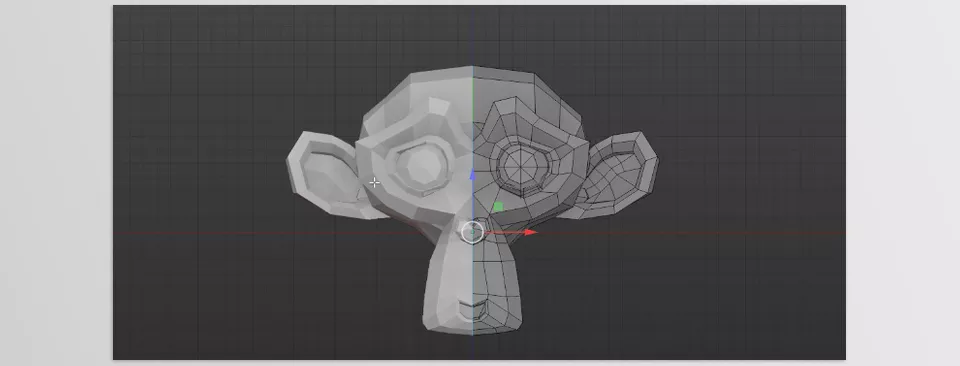
Image 2: After rotating your mesh in Edit Mode, the local transformation can become ineffective, as it no longer aligns with the geometry.