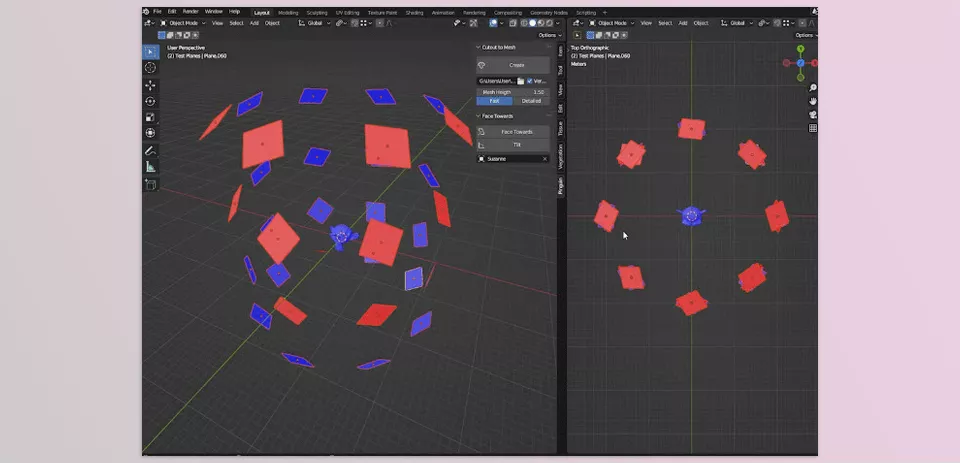The Pinguin Cutout To Mesh add-on for Blender makes it easy to transform cutout pictures into functional 3D meshes. The tool also makes it much easier for the user to import PNG cutouts without requiring any edits to be made in other applications first.
Download Pinguin Latest Version from the below:
We have shared direct download links for the product Pinguin on this page. The shared files are in RAR format. To extract the files, use WinRAR on Windows, The Unarchiver, or similar software on macOS. Installation instructions are provided within this post or included in the files. If you encounter any issues with installation or extraction, feel free to contact us through the Contact Us section, and we will respond within 24 hours.
Additionally, you can download similar products from our website by clicking here.
Image 1: The meshes above were created with the “without holes” checkbox enabled, while the meshes below were created with the “holes” checkbox enabled.
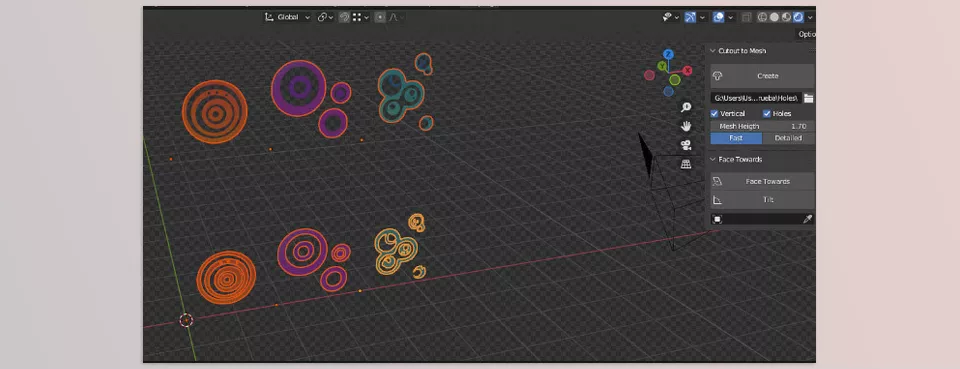
Image 2: Selected objects will tilt toward the target object.