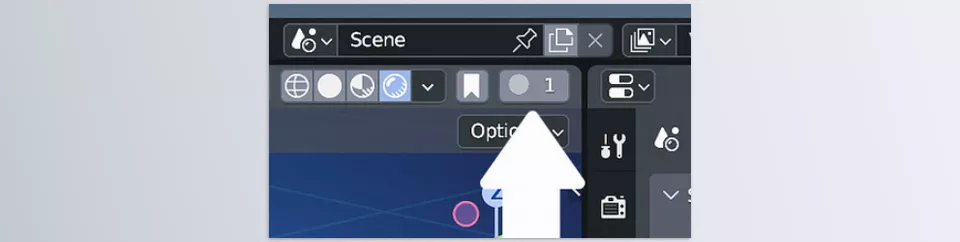Qol Tools Link Widget simplifies the management of instances in Blender, thus making the whole process less tedious and more efficient. It provides a simple and lightweight interface through which a user can see the currently active object and the total number of object instances, tackling the baffling UI that comes with linked data and instances.
Download Qol Tools Blender Addons Latest Version from the below:
We have shared direct download links for the product Qol Tools Blender Addons on this page. The shared files are in RAR format. To extract the files, use WinRAR on Windows, The Unarchiver, or similar software on macOS. Installation instructions are provided within this post or included in the files. If you encounter any issues with installation or extraction, feel free to contact us through the Contact Us section, and we will respond within 24 hours.
Visual reminder: In case the selected object happens to have instances, the widget reminds the user by showing how many instances there are of that object.
Clickable: Users can quickly check the active object associated with instances and complete additional actions using the widget:
Efficiency: The widget provides an efficient method for managing linked data instances, helping reduce time spent working with large datasets.
Intuitive interface: The widget’s straightforward design is simple enough for beginner users but also helpful for experienced users.
| Installation help | Click To Download |
Image 1: No Selection Made
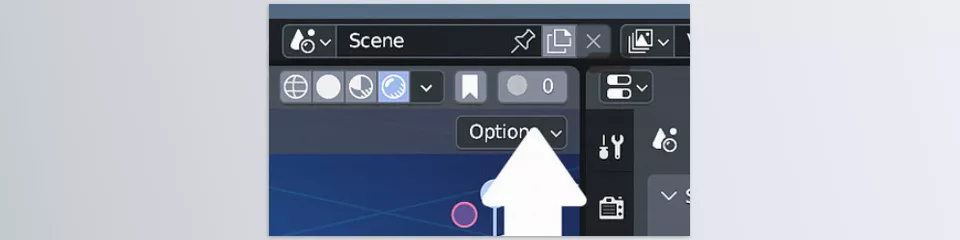
Image 2: The selected object is unique.